How to fix USB shortcut with Command Prompt
- Hunain Asghar
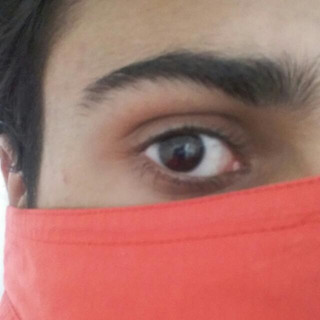
- Nov 30, 2017
- 1 min read
Updated: Jun 3, 2021
Remove Shortcut virus from pendrive, sd card or any flash drive, Shortcut virus removal using cmd is easy, you need to follow few steps.
1.Insert you USB or SD card what you have
2.Go to Start and search form "cmd" right click on cmd and click on "Run as administrator.
3. Navigate to you pendrive/ flash drive by typing drive letter.
4. Type "del *.lnk "and hit Enter on your keyboard.
5. Now type "attrib -s -r -h *.* /s /d /l" and hit enter.
This will remove shortcut virus from Pendrive / SD card which was infected by shortcut virus.











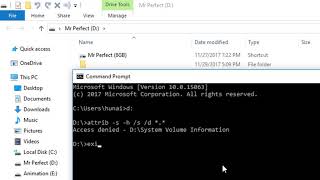
Comments